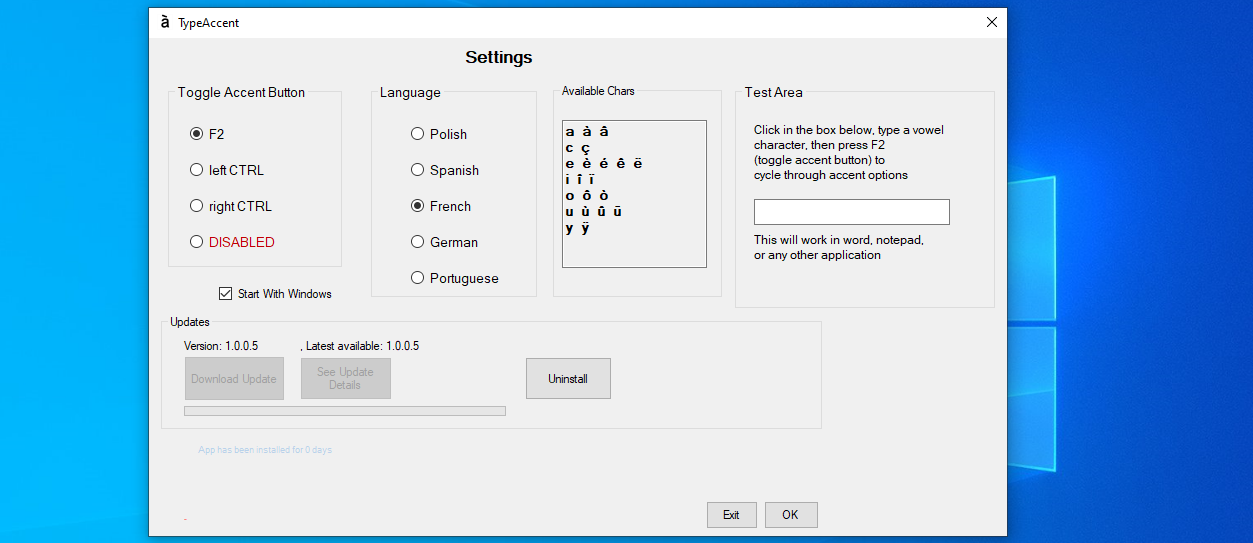How It Works
How to type accent characters in windows has never been an easy task. But with TypeAccent - any language character can be created by remembering a single button
Always running in the background
Once installed, it lives in the computer tray and is always ready to type accents.
Press a single F2 key - to toggle any accent character

If you want to change language, or use another 'toggle' key rather than F2 (in case this key is needed in a particular application) - just click the tray icon and change the setting.
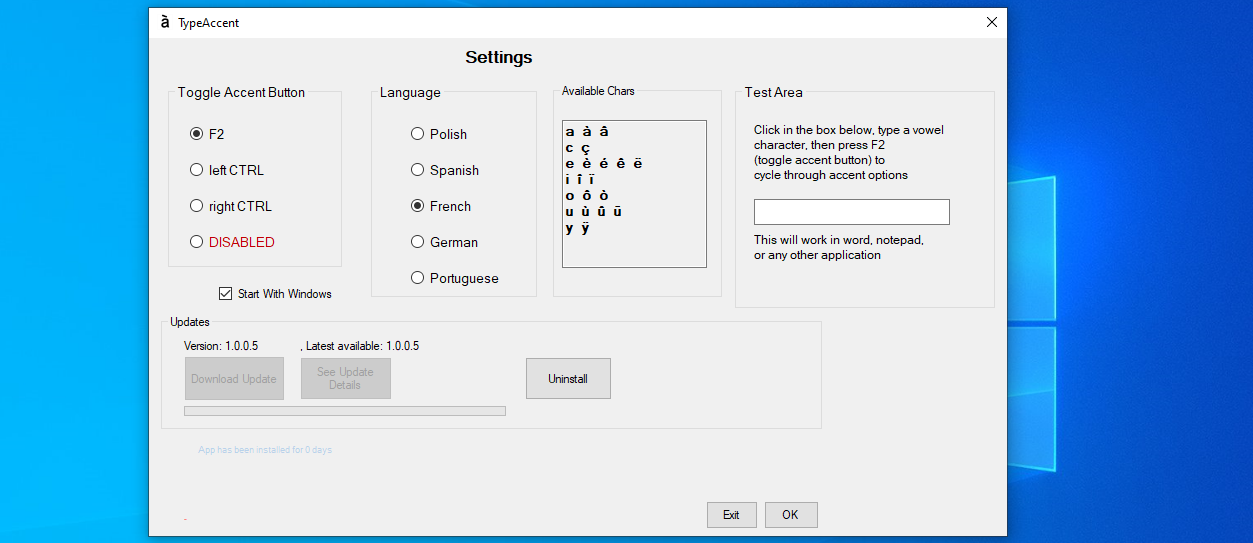
Upper and lower case accent characters are supported. What was previously typed will be converted to an accent character in the selected language.

If you need to switch languages, do so by simply clicking the TypeAccent icon in the tray, and selecting another language. Currently supports Polish, Spanish, French, German, and Portuguese character sets.
Download it
here